Maze 5 Parameters
This page describes the how to use [http://maze5.sourceforge.net/create_maze.html Create-A-Maze] on the Sourceforge projekt page of Maze 5 to create a maze online.
Note: Not all combination of parameters are practical. If you enter an invalid value or trying to create a too large maze you will get an error message.
Note: Not all combination of parameters are practical. If you enter an invalid value or trying to create a too large maze you will get an error message.
The Parameters
You can influence the creation in many ways by specifying the miscellaneous parameters. The
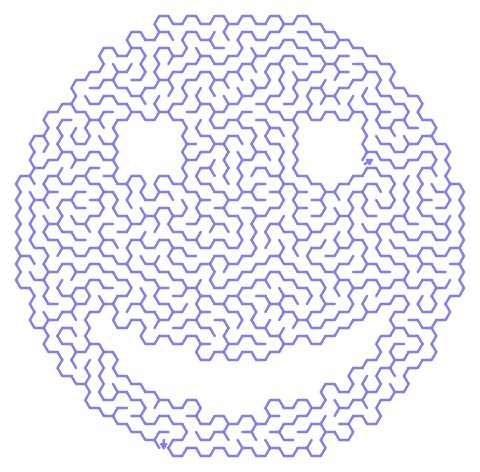

- Maze Type
Choose between different maze types. You can see the pattern as small image beside the checkbutton. - Rows
Specify the number of rows here. - Columns
Specify the number of columsn here. - File Format
Specify the file type to generate:- PNG is an image file type and should be displayed directly by most browsers. Can of course save it to disk with your browser.
- SVG is a standarized vector format and can be edit with suitable tools like inkscape [http://www.inkscape.org]
- PDF is a read-only document format and can be viewed by any PDF-viewer
- Algorithm
Specify the algorithm for carving the maze:- The recursive backtracker creates a maze with long and winding dead-ends
- Prim's algorithm generates many short dead-ends
- Seed
The value is used to feed the random number generator. If you enter a certain value greater than 0 you get always the same maze as long as don't change it (and any other parameter of course). - Cell Size
Specify the size of a maze cell here. Roughly a value of 72 gives a cell size of one inch (25.4 mm) in SVG or PDF format; in PNG format it would mean 72 pixels. - Tileable
If you select it, a tileable maze will be created. It has no border, no entrance and no exit. Possibly the number rows and/or columns will be rounded up to a suitable number for creating a tileable maze. This option can lead to unexpected result if combined with option like ''Solution'' or ''Mask Image''. It is useful for creating background images. - Foreground
Select the foreground color here. - Background
Select the background color here. - Mask Image
You can upload an image for specifying where cells should be created and where not. For best results use a black-and-white image. Cells will only be created where the image is white. So there should only be one (connected) white area in the image or you will get a maze with not connected cell areas. By the way you should take the Nyquist–Shannon sampling theorem into account and use sufficient rows and colums or image structures large enough to be depicted by the given number of rows/columns. The mask image will be always scaled to a suitable size.
Below you can see how a mask image works:
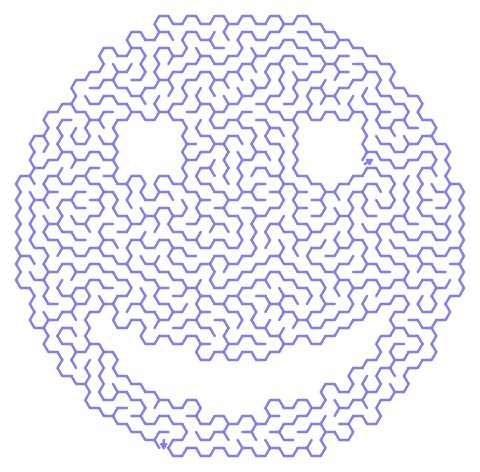

- Line Width
Specify the line width in 1/72 inch here. - Border Size
Specify the border size in 1/72 inch here. This parameter has no effect if creating a tileable maze. - Solution
If selected a solution path will be drawn into the maze. Is is not useful to combine it with the ''Tileable'' parameter. - No Markers
If selected no entrance/exit markers will be drawn. - Fuzzy Lines
If selected the maze will be drawn with fuzzy lines. - Numbers
If selected cell numbers will be drawn into every cell.